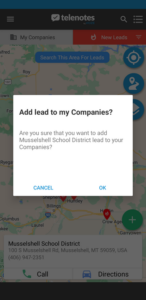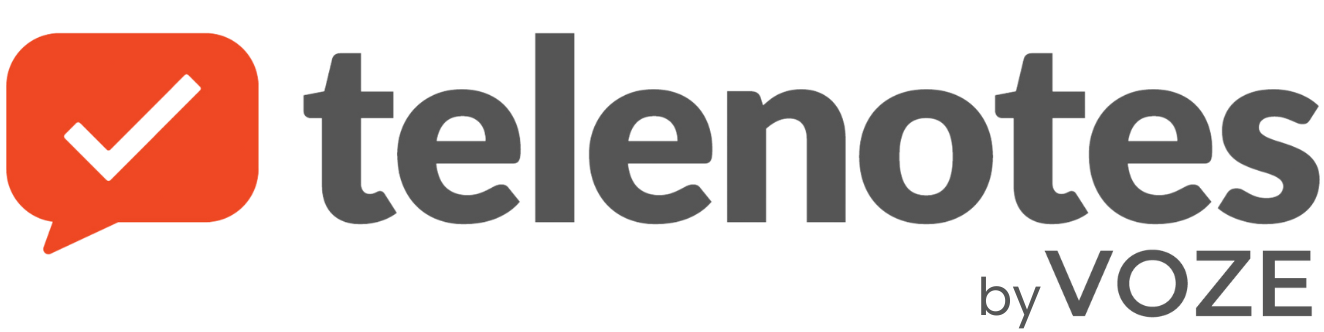Sales Route Planning: How To Search For Nearby Businesses To Identify Potential New Prospects & Leads
The Telenotes mapping tool makes it easier than ever to find new potential prospects.
A customer once used the mapping tool while eating lunch in the middle of Montana. He zoomed the map into where he was eating his hamburger, turned on the new leads, and hit the filter to search for a school district. After searching for “school district”, a pin appeared that, according to Google, was a school district he was unfamiliar with.
He opened it, found the information he required about that school, and saved it to his Telenotes account, then drove over to it and closed a new deal.
The Telenotes leads tool makes it extremely simple to capture new business on the fly from Google, as if you were looking for ways to prospect for more customers.
For iPhones:
Step 1: Open your Telenotes app, tap “More” and then tap “Map”.
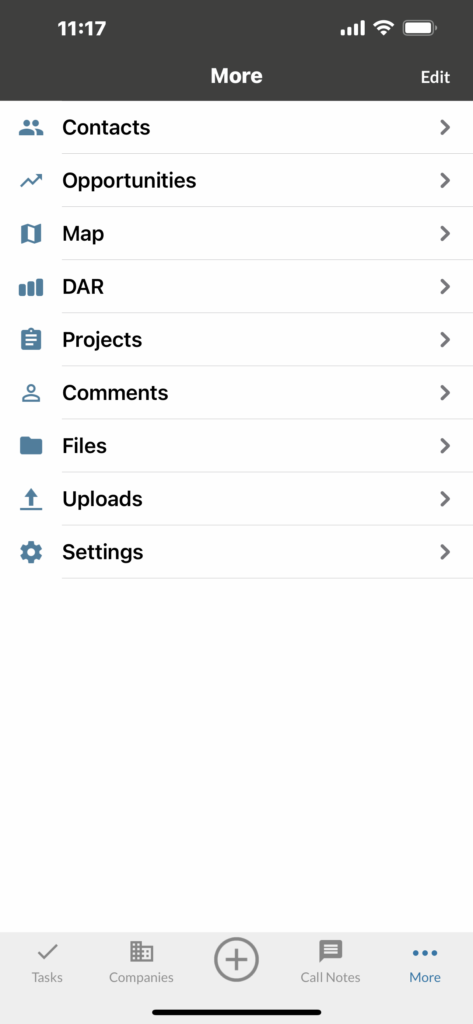
Step 2: On the map screen, tap the “New Leads” button

Step 3: Tap “New Lead Search”

Step 4: Enter your search term and tap “Save”
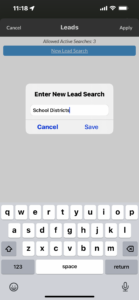
Step 5: Now tap “Apply”

Step 6: Tap on one of the pins to see the company information.

Step 7: View the company information, including name, address, phone number and website. Tap the “Add to Telenotes” button to add the company to your Telenotes.

For Android:
Step 1: Open your Telenotes app, then tap the 3 lines menu icon in the top left corner.

Step 2: Tap “Map”

Step 3: Tap the “New Leads” button

Step 4: Enter your search term and tap “Add”
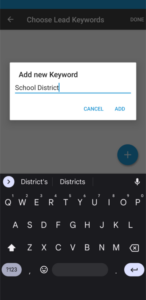
Step 5: Now you’ll see orange pins showing new lead opportunities nearby.

Step 6: Tap on one of the pins to see the company information.

Step 7: Tap the green button to add the company to your Telenotes.